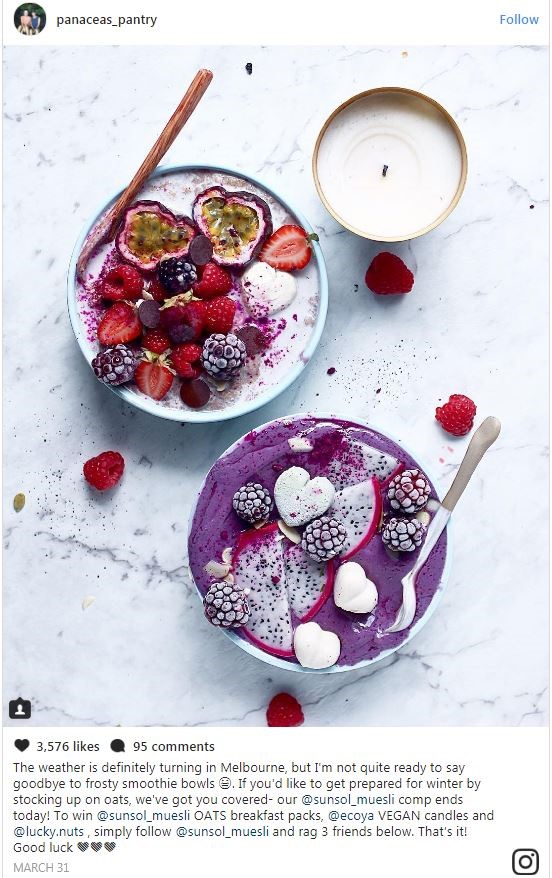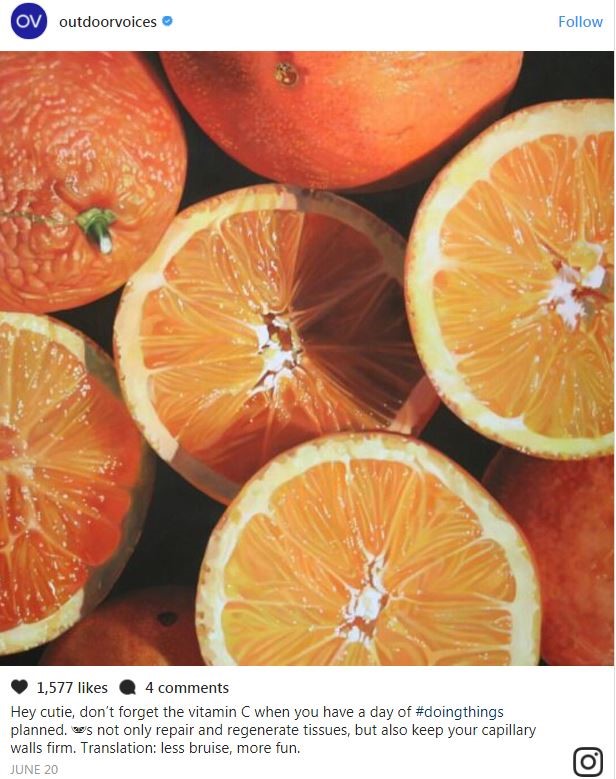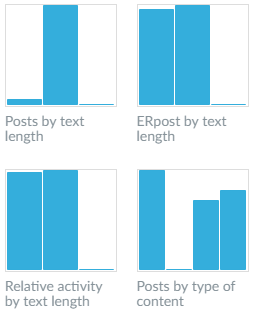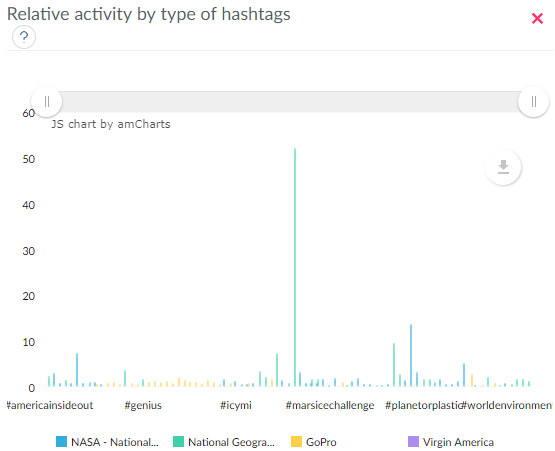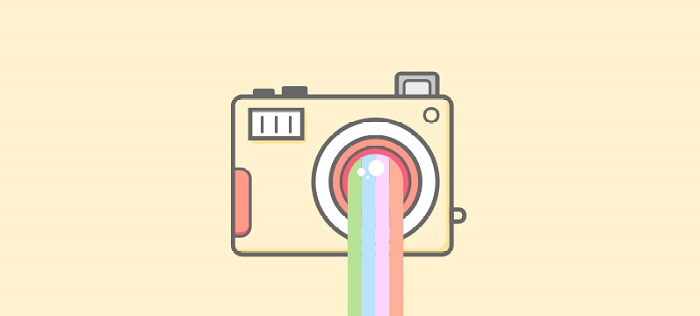Instagram Captions: A Detailed Guide for Composition

Instagram is a visual social media but increasing attention is paid to the captions. As the algorithms are getting tougher, everything becomes important: both the account’s appearance and captions of pictures.
We discuss what to write in Instagram captions, how to properly format it and use to engage audience.
Instagram Captions
A caption is a short text under a picture in an account. Instagram allows writing texts up to 2200 characters long. If this length is not enough, bloggers would place part of the text in the first comment.
In an Instagram caption, hashtags are added or users tagged. You can also add emoji to a caption. The most important thing is to keep their quantity reasonable.
What a Caption Contains?
First and foremost, a caption is a functional part of the post. Bloggers use it to tell about the product they advertise and brands convey the key message that cannot be visualized. For example, they tell about the new collection or detailed instructions for contests.
More and more Instagram bloggers use the platform to publish small texts. Popular subjects are: healthy eating, working out, personal care, recipes, parenting, travel notes.
Serious or controversial subjects are sometimes raised, resulting in long arguments in the comments. Recently, Instagram announced threaded comments, which shows that the platform really develops not only in the direction of visual content.
How to Tag a Person in an Instagram Caption?
A user can be tagged in a post in two ways: in the picture or in the caption.
- To tag a person in a picture, tap the three dots in the right corner above the picture, then tap Change. Tap Tag People in the lower left corner, it will open a window where you can tag a user: Start typing their name at any place on the picture.
With this way of tagging, the user will be notified of it and the picture will be shown in section Pictures with You in their account.
- To tag a person in a caption, type @ and start typing the nickname, and you will see a pop-up list of users, then select the one you need.
The user will be notified that they have been tagged in Instagram caption, but this post cannot be found in their account.
How to Use Emoji in a Caption
To add a smiley, simply add it to the caption’s text. Audience’s attitude towards emoji varies.
The optimum use of smileys is one that marks important points in the post. For example, colored squares or dots used as list bullets.
How to Use Hashtags in a Caption
To create a hashtag, type # before the word. The tag will automatically become clickable upon posting.
Tags on Instagram work as links and following a tag brings the user to the top of posts.
9 pictures are shown in Best section. Reaching that top depends on several factors the social network doesn’t talk about in detail. It is known that reaching the top is influenced by the number of post’s engagements and the likes count increase rate.
Section Latest contains hashtagged pictures sorted by date of posting. Instagram’s support, however, acknowledges that a picture might not be shown even here. This feature of the platform provoked myths about shodowban on Instagram when hashtags stop working for the account. This is not so, it’s just any picture from any account may be not included in the tag feed.
Introduce a branded hashtag for your company. Thus, you will make users familiar with it and they will use it in UGC.
You cannot add more than 30 hashtags under one post – the rest will be inactive.
Tags may be added either in the caption on Instagram or a comment to the post.
A Nice Caption on Instagram
How to create interesting captions on pictures on Instagram? Take a leaf out of accounts you like. Monitor what subjects they raise in their posts, what is the caption length in their account.
In your personal account, tell the story of how the picture was made, your latest news or discuss an issue that concerns you. Tell about a café you visit, a recently watched movie, ask your audience an interesting question. Quotes are bad idea, leave it to public pages on VK.com.
Captions in a company’s account are part of the content strategy. Establish the subjects your brand talks about and the intonations for them. Each post has to meet the company’s content strategy. Good morning wishes are left in 2012. You can check out examples of nice Instagram captions by panaceas_pantry (above) or outdoorvoices (below).
How to Analyze Captions on Instagram?
Instagram statistics provide detail data for pictures and stories. But you cannot calculate caption performance from it.
Use popsters.com to analyze subjects, text lengths and hashtags.
Text Referencing Tool
Click button А on the right above the posts feed. Two diagrams will appear in the left block: Words and Words/ER.
- Words
Shows the number of posts containing a particular word.
- Words/ER
Shows the average ER for posts containing a particular word.
Various post subjects can be analyzed based on these data.
You can also analyze Instagram captions using the following diagrams:
- Number by Text Length
Shows numbers of posts with different text lengths: short, medium, long.
- ER by Text Length
Shows the average ER for posts with different caption lengths.
- Relative Activity by Text Length
Shows the average activity for posts of different lengths as a ratio to the average performance of posts in other formats.
Analyze Instagram Hashtags
Let’s continue to discuss new possibilities for Instagram analytics. There are three indicators to evaluate hashtag performance:
- Hashtags
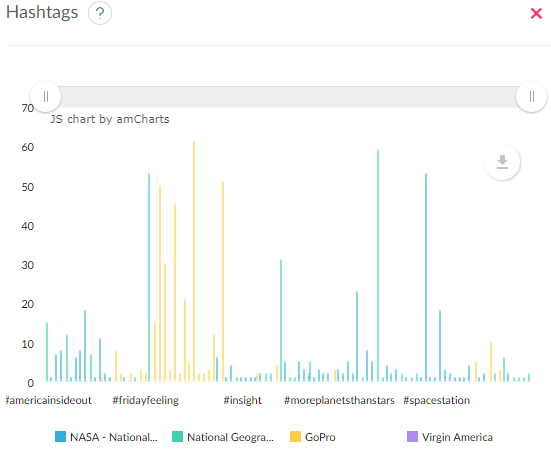 Shows the number of posts containing particular hashtags
Shows the number of posts containing particular hashtags
- Hashtags/ER
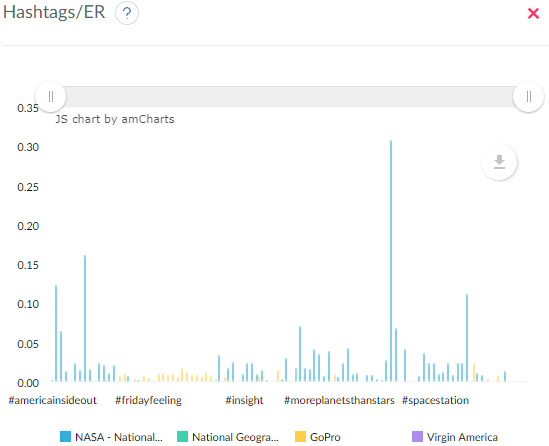 Shows the average ER for posts with particular hashtags
Shows the average ER for posts with particular hashtags
- Relative Activity by Hashtag
Shows the average performance for posts with particular hashtags as a ratio to the account’s average post performance.
Main Conclusions
- The caption on Instagram is an important part of a post. You can tag people, add hashtags and provide detail information in the caption.
- You can use any caption subject: contest rules, the story of making the picture, a question to subscribers. However, this content has to be appropriate and meet the company’s content strategy.
- It is convenient to analyze captions and hashtags on Instagram using Popsters Social Media content analytics tool.
Useful articles on a similar topic:
- How the Instagram algorithm works and how to improve the reach;
- Easy way to view stats of any Instagram account;
- Analytics on Instagram: how to master advanced data;
- How to create reels on Instagram for business.
Try Popsters Trial plan to get content activity statistics of any pages for a next 7 days for free
Try for free